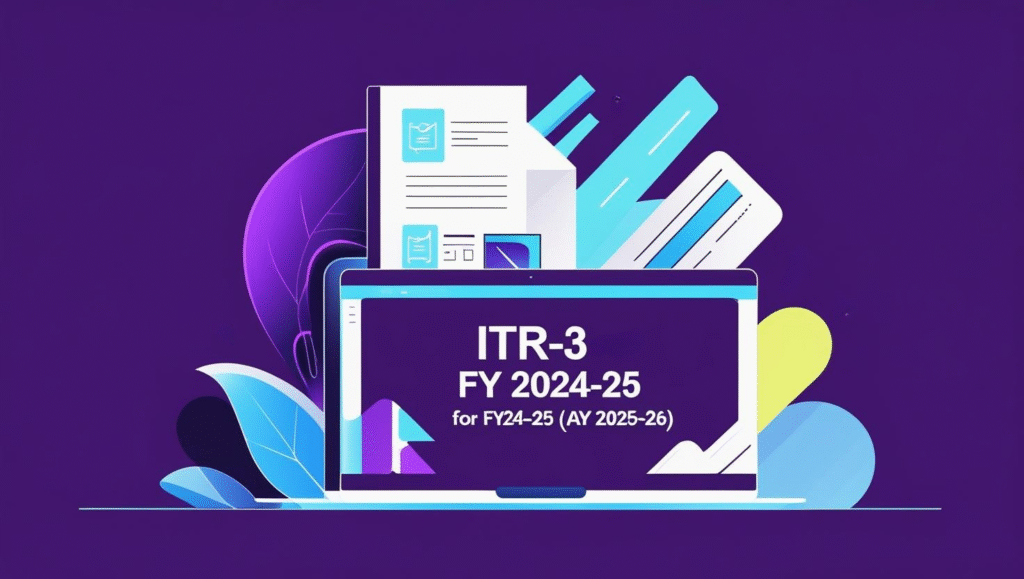This guide will walk you through everything you need to know about ITR-3 for the Financial Year 2024-25 (Assessment Year 2025-26), from who should file it to a simple, step-by-step e-filing process. Let’s make this tax season a little less intimidating.
Who Should File ITR-3?
Think of ITR-3 as the go-to form for business owners and professionals. You are eligible to file this form if:
- You have income from a business or a profession. This includes everything from a consulting practice to a retail store, whether or not your income requires a tax audit.
- You receive a salary, commission, or a share of profits as a partner in a partnership firm.
- You have other sources of income, such as salary or pension, rental income from a house property, or capital gains from investments.
- Your total agricultural income is more than ₹5,000.
- You are a director in a company or hold shares in an unlisted company.
- You have income from virtual digital assets (like cryptocurrencies).
Who Is Not Eligible to File ITR-3?
You should not file ITR-3 if your only sources of income are a salary, a single house property, and other sources (excluding lotteries), and your total income is below ₹50 lakh. In that case, you’re likely eligible for the simpler ITR-1 (Sahaj). If you don’t have business income and your total income is below the ₹50 lakh threshold, you might be eligible for ITR-2.
What’s New in ITR-3 for FY 2024-25?
The tax department frequently updates forms to improve transparency and accuracy. Here are a few key changes to look out for when you file your ITR-3:
- Reporting of Digital Assets: The form now includes a separate section to report income from virtual digital assets (VDAs), such as cryptocurrencies.
- Detailed Deductions: The new form requires you to provide more specific details for certain deductions. For example, for a deduction under Section 24(b) for home loan interest, you may need to enter the lender’s name and the loan account number.
- Updated Capital Gains: You must report capital gains based on the date they occurred, to align with changes in tax rates.
- Cruise Business Income: There’s a new reporting segment for income from the cruise business under Section 44BBC.
- Mandatory TDS Section Codes: You must now specify the correct TDS section code for every income source to ensure your tax credit claims are accurate and easily verified.
Key Documents for a Smooth ITR-3 Filing
To ensure a seamless e-filing experience, gather these documents before you start:
- Form 16: This is your salary statement from your employer, showing your income and TDS (Tax Deducted at Source).
- Form 26AS/Annual Information Statement (AIS): This is your personal tax statement, which you can download from the Income Tax e-filing portal. It’s crucial for cross-checking all tax credits.
- Financial Statements: Have your balance sheet, profit and loss statement, and other relevant business ledgers ready.
- TDS Certificates (Form 16A/16B): For any TDS deducted on income other than salary, such as on fixed deposit interest or rental income.
- Capital Gains Statement: A detailed summary from your broker showing all your capital gains or losses from the sale of shares, mutual funds, or other assets.
- Bank Statements: For reporting interest income from your savings accounts and fixed deposits.
- Proof of Investments: Keep all your documents related to tax-saving investments under Sections like 80C, 80D, and 80G.
Step-by-Step Guide to E-Filing ITR-3
Filing your ITR-3 online is a straightforward process. Here’s how to do it:
- Log in to the E-Filing Portal: Go to the official Income Tax e-filing website and log in using your PAN and password.
- Start a New Filing: From your dashboard, select e-File > Income Tax Return > File Income Tax Return.
- Choose the Correct Details: Select Assessment Year 2025-26 (for FY 2024-25), choose Online Filing as your mode, and select ITR-3.
- Fill in Your Details: The portal will pre-fill some of your personal information. You’ll then need to manually enter all your income details from your business, profession, and other sources. This includes a detailed breakdown of your profits and losses, capital gains, and deductions.
- Calculate Your Tax: The system will automatically calculate your tax liability based on the information you’ve entered. Make sure to cross-check the TDS details with your Form 26AS.
- Review and Submit: Before submitting, carefully review every section. Once you’re confident everything is correct, click “Submit.”
- E-Verify Your Return: The final and most crucial step is to verify your return. You can do this instantly using an Aadhaar OTP, an Electronic Verification Code (EVC), or a Digital Signature Certificate (DSC), which is mandatory if your accounts were audited. You can learn more about verification methods on the Income Tax Department website.
FAQs
Q1: What is the deadline to file ITR-3 for FY 2024-25?
If your accounts do not need an audit, the deadline is September 15, 2025. If a tax audit is required, the deadline is October 31, 2025.
Q2: What is the difference between ITR-3 and ITR-4?
ITR-4 (Sugam) is for individuals and HUFs with business income who choose the presumptive taxation scheme under Section 44AD, 44ADA, or 44AE. ITR-3 is for those who do not opt for this scheme and need to file detailed business financial statements.
Q3: Can a partner in an LLP file ITR-3?
Yes, a partner in an LLP (or any partnership firm) who receives a salary, bonus, commission, or interest is required to file ITR-3.
Q4: What if I forget to report a source of income?
It’s important to be accurate. If you realize you’ve made a mistake after filing, you can file a revised return to correct the error.
Conclusion: Your Tax Filing, Simplified
Filing ITR-3 may seem complicated, but with the right preparation and a clear understanding of the process, it’s entirely manageable. This form is a powerful tool that allows you to accurately report all your diverse income sources, from your business earnings to your investments.
Filingg.com offers expert services to ensure your business thrives. For more details, contact 7791910007 or info@filingg.com today!